[PHP]安裝PHP在Win7 IIS
這篇要說明如何使用IIS來架PHP的網站(雖然通常大家都用阿帕契來架,但是最近的"你欠囉"風波~~~冷 哈)
1.首先要先安裝IIS,這是廢話也是基本的,但是有個地方一定要注意必須勾選,如下圖
2.下載PHP套件:http://windows.php.net/download/
這次我下載的是PHP 5.6.8,VC11 x64 Thread Safe (2015-Apr-16 01:46:22)這個版本(最好是下載Thread Safe版本)
3.解壓縮下載後的壓縮檔並放在 C:\PHP\ 資料夾
4.複製資料夾中的 php.ini-production 檔案,並將檔名改為php.ini
5.用記事本開啟剛剛所複製改檔名的那個檔案php.ini,並找到下列的設定參數,移除註解(去除";"分號就代表去除註解了)並將值改同下方設定參數的值,完成後儲存設定。
6.建立"upload" and "session" 這兩個資料夾於 C:\PHP\ 資料夾中.你可以選擇你要的資料夾名稱去設定,但是php.ini的參數也要跟著調整
7.設定時域,也是在php.ini中
選擇你所在的城市所屬的時域預設定.
設定完php.ini後,到命令提示字元中執行下列指令,已進行php安裝
stallation is successful, run the following from the command line prompt:
可參考下列連結,找到完整的時域設定值
full list of possible date.timezone values on PHP.net website.
配置IIS對PHP的設定
1.開啟IIS管理員,於主機上之選擇處理常式對應。如下圖
2.選擇新增模組對應
3.新增模組,設定如下
Note
If you do not see "FastCgiModule" in the "Modules:" drop-down list then it means that the module is not registered or not enabled. To check if FastCGI module is registered open the IIS configuration file %WINDIR%\windows\system32\config\applicationHost.config and check that the following line is present in <globalModules> section:
Also, in the same file, check that the FastCGI module is added to the <modules> section:
則完成設定。
另外記得站台的預設文件要調整為index.php或你想要的首頁名稱
參考網址:http://www.web-site-scripts.com/knowledge-base/article/AA-00495/0/PHP-installation-on-IIS7-IIS7.5-and-IIS8.html
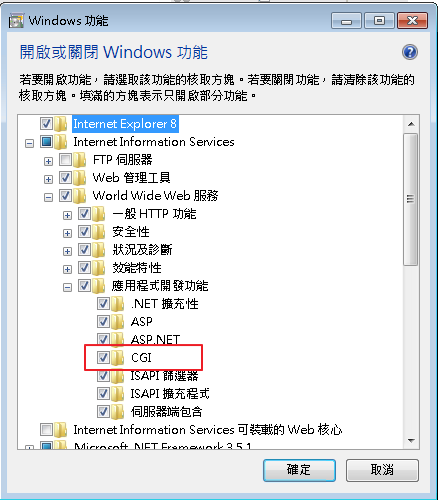





留言
張貼留言